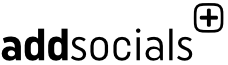Key Takeaways
Introduction
In an era where digital first impressions matter more than ever, LinkedIn has made a notable stride in personal branding with its latest feature—the slideshow for profile banners. This innovative move promises not only to keep profiles fresh and visually engaging but also to empower professionals to express their brand uniquely and interactively. But what exactly does this mean for LinkedIn’s vast user base, and how can you make the most of it? Let’s explore.
The Power of Visual Storytelling
The introduction of slideshows to profile banners significantly amplifies the potential for storytelling on LinkedIn. Unlike static images, slideshows allow for dynamic and sequential presentation of content, which can be particularly beneficial for showcasing projects, achievements, or even portfolio highlights.
Increase Engagement
LinkedIn’s slideshow feature is engineered to boost user engagement. Interactive content is a proven catalyst for user interest, and the ability to craft a narrative through a series of images adds depth to your professional identity. With each slide offering a new facet of your personal brand, visitors to your profile may find themselves spending more time understanding your career story.
Showcase Diversity of Skills
The flexibility of multiple slides enables users to present a richer tapestry of skills and achievements. Perhaps you’re a software developer who also dabbles in graphic design, or a consultant with a flair for public speaking. Each of these facets can have its own dedicated slide, presenting a holistic picture of your professional prowess.
How to Utilize the Slideshow Feature
Setting It Up: Navigating LinkedIn’s latest feature is straightforward. Simply access your profile settings, where the option to edit your banner is now augmented with the slideshow capability. You can upload a series of images that best represent your professional story.
Focus on Clarity: Make sure the text and imagery on each slide are clear and concise. Given the professional nature of LinkedIn, clarity and relevance should take precedence. Use high-quality images and keep slides free from excessive clutter.
Design Tips for Optimized Slideshows
Here are a few design principles to ensure your slideshow captures attention and communicates effectively:
- Consistency: Maintain a uniform style across slides with cohesive color schemes and fonts.
- Story Flow: Arrange slides in a logical sequence that enhances storytelling.
- Call to Action: Consider ending your slideshow with a call to action, like visiting your portfolio website.
Profile Personalization Like Never Before
With this new feature, LinkedIn extends a powerful tool to professionals seeking to stand out in a crowded job market. It signals the platform’s commitment to evolving with the needs of its users—prioritizing personalization and engagement.
Stand Out to Recruiters
Recruiters often skim through numerous profiles daily. A well-crafted slideshow can capture attention quickly, particularly if it highlights key achievements or visuals that resonate with the company’s values or role requirements. Consider tailoring your slideshows to fit specific industries or even job positions to make the best impression.
Fresh and Current
The ability to regularly update your slideshow with seasonal projects or recent accomplishments keeps your profile current. Whether you’ve recently completed a successful project or acquired a new certification, your slideshow can be updated to reflect these milestones dynamically.
Net Impact on LinkedIn’s User Base
The introduction of the slideshow feature is poised to have a significant impact on how profiles are perceived and interacted with on LinkedIn. It encourages users to take an active role in continuously refining their professional narrative, which aligns with the platform’s mission to enhance career connectivity and opportunity.
Challenges to Consider
While the slideshow feature offers numerous benefits, there are potential challenges and cautions to consider. For instance, if slides are not well-designed, they could distract rather than attract, potentially overwhelming profile visitors. It’s crucial to balance creativity with professionalism in the slideshow presentation.
Data Privacy
As with any new feature, users should remain vigilant about data privacy. Ensure that sensitive information is not inadvertently displayed within your slideshow, and be mindful of LinkedIn’s privacy settings to control who can view your content.
Conclusion
LinkedIn’s slideshow feature is a welcome innovation in a platform dedicated to professional connection and growth. By integrating this new tool into your profile thoughtfully, you can craft a rich visual narrative that captures the unique essence of your professional journey. As digital landscapes continue to evolve, staying ahead with features like the slideshow can significantly enhance your visibility and appeal in today’s competitive digital workplace.
The onus now lies with users to experiment, personalize, and continuously refresh their profiles with engaging visual content that best showcases their career stories. Embrace LinkedIn’s slideshow innovation, and transform your profile into a dynamic canvas of professional achievement.