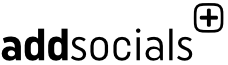Key Takeaways
- Custom Audience Visibility: Viewers can see if a story is shared with a custom audience through an icon.
- Privacy Settings: Control who sees your story by using the custom audience or hiding it from specific people.
- Notification: People in a custom story won’t be notified but will see an indicator when viewing the story.
- Custom Story Details: Viewers cannot see who else is in the custom audience.
- Managing Story Visibility: Use the “Hide Story From” feature to control who can see your stories.
Summary
Creating custom stories on Facebook can raise questions about privacy and visibility. This article dives into everything you need to know about Facebook’s custom story feature, how it works, and what your friends can see. Keep reading to understand the nuances and how you can manage your privacy effectively.
Introduction to Custom Facebook Stories
Facebook stories have become an increasingly popular way to share moments with friends. However, not everyone wants to share their stories with all their friends or the public. This is where the custom story feature comes in. Facebook help center allows users to create custom stories visible only to selected individuals. This feature enhances privacy and provides control over who can see specific content.
Understanding Facebook’s Privacy Settings
Facebook provides various privacy settings to manage who can see your posts and stories. These settings can be adjusted to share your content with the public, friends, or a custom audience. Adjusting privacy settings ensures that sensitive content is only visible to those you choose.
How to Create a Custom Story on Facebook
Creating a custom story on Facebook involves selecting specific friends who can view your story. Here’s how:
- Select the photo or video you want to share.
- Click the audience selector icon.
- Choose from Public, Friends, or Custom.
The process is straightforward, and you can always adjust these settings in the future.
How Does the Custom Audience Feature Work?
The custom audience feature allows you to select the specific friends who can see your story. When set to custom, only those selected will receive the notification when you post a story. This setting helps to keep your stories private and centered around a select group of friends.
Will People Know They Are in a Custom Story?
Yes, viewers will know they are in a custom story. A unique icon will appear next to your name and the time you posted the story. When friends tap on this icon, a message will display, informing them that “A custom audience can see this story”. Although they will know the story is custom, they won’t be able to see who else is in the custom list.
Notifications Related to Custom Stories
While Facebook does not send out notifications specifically stating that someone has been added to a custom story, individuals will know once they see the story and the accompanying message. People who are not included will not receive any notification about the story.
Managing Who Can See Your Story
To manage who can see your custom story:
- Open the Facebook app.
- Set your story privacy to Friends.
- Tap “Hide Story From”.
- Select the people you want to hide the story from.
- Tap Done, then Save.
If someone is on your restricted list, they can’t see your story unless you remove them from the list.
The Icon: What It Means and How It Appears
The icon next to your name in a custom story indicates that the story is shared with a custom audience. When viewers tap on this icon, they’ll see the message stating, “A custom audience can see this story”. This feature enhances transparency but also ensures that the exact composition of the audience remains private.
Can Viewers See Who Else Is in the Custom Audience?
No, viewers of a custom story cannot see who else is in the custom audience. However, they might deduce this if they discuss the story with mutual friends or attempt to share it.
Tips for Maintaining Privacy in Custom Stories
Here are some tips to maintain privacy in custom stories:
- Use the “Hide Story From” feature to exclude specific people.
- Ensure the content is not too revealing to avoid raising suspicions.
- Communicate clearly with those included in your custom audience to maintain discretion.
Conclusion
Understanding and utilizing these privacy features will help you manage your Facebook stories effectively, ensuring that your content reaches only the intended audience.